Recording a Voiceover
Before actually recording the voiceover, I watched two videos and made some notes about it.
Creating a warm and natural voiceover:
- Imagine you are talking to someone, treat it like a conversation
- Avoid speaking like you are announcing something
- Put pauses in between to make it sound more natural
Creating the correct environment:
- Use a good microphone
- Capture your voice in a place with minimal background noise, like a separate isolated space
- If you can't work in an isolated area, then adjust your workspace such as using heavy curtains and putting your laptop behind the microphone so it won't pick up the noises from your laptop
- Place a soft material on the tabletop to reduce reflections
- Position yourself in a set distance away from the microphone so that your voice will sound natural
- Use a pop filter to reduce plosive sounds
I then practised my script and read through it a couple times to make sure I can pronounciate and enunciate my words properly.
Here are some screenshots of my script:
Creating a warm and natural voiceover:
- Imagine you are talking to someone, treat it like a conversation
- Avoid speaking like you are announcing something
- Put pauses in between to make it sound more natural
Creating the correct environment:
- Use a good microphone
- Capture your voice in a place with minimal background noise, like a separate isolated space
- If you can't work in an isolated area, then adjust your workspace such as using heavy curtains and putting your laptop behind the microphone so it won't pick up the noises from your laptop
- Place a soft material on the tabletop to reduce reflections
- Position yourself in a set distance away from the microphone so that your voice will sound natural
- Use a pop filter to reduce plosive sounds
I then practised my script and read through it a couple times to make sure I can pronounciate and enunciate my words properly.
Here are some screenshots of my script:

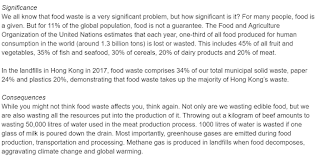
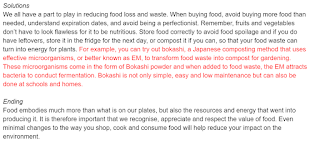
No comments:
Post a Comment